hdfTraceBarChartPartialCorrelation
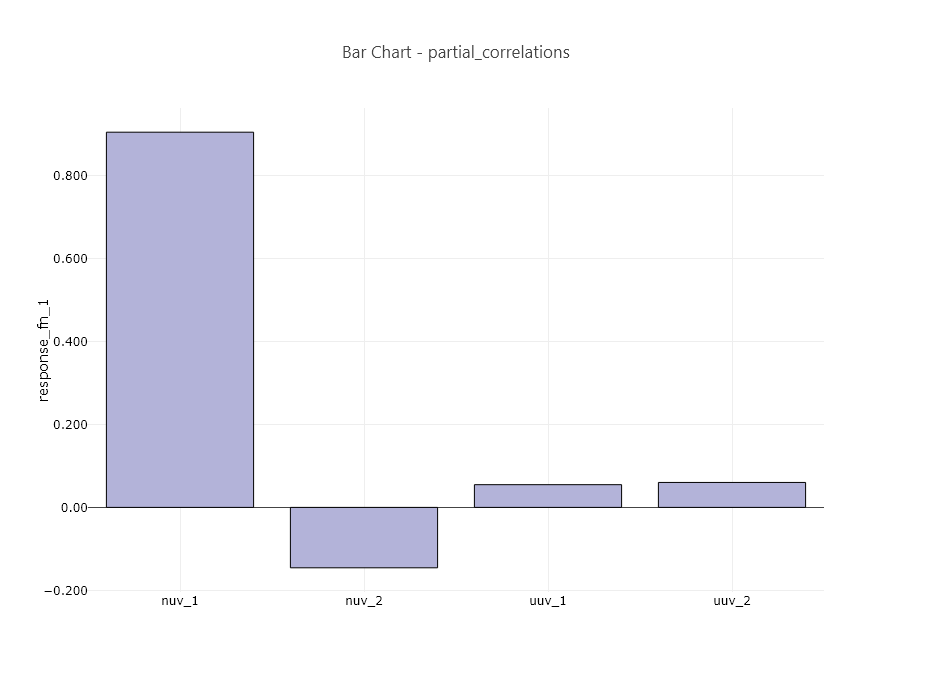
Fig. 127 Example partial correlation bar chart
Description
Using Chartreuse, this node creates a bar chart from a partial correlation dataset contained in a Dakota-generated HDF5 database file.
Notes
This node is specifically tailored to pull data from Dakota-generated HDF5 files. It will not work with other types of Dakota output files, nor will it work with arbitrary HDF5 databases.
Properties
orientVertically: If checked, the bar chart will be oriented vertically (i.e. pointing up and down). Otherwise, the bar chart will be oriented horizontally (i.e. pointing left and right).
normalizeData: If selected, the bar magnitude will be normalized between 0 and 1.
sort: If checked, the bars in the bar chart will be sorted according to absolute value magnitude (i.e. tornado plot sorting).
Input Ports
hdfFile: the Dakota-generated HDF input file.
Output Ports
plotFileDataOut: A complete, serialized version of the plot that can be written out to a file for later viewing. Use a file node to save your plot to a file.

