Dakota Console Options
When Dakota is running, it displays its console output in the Console view:
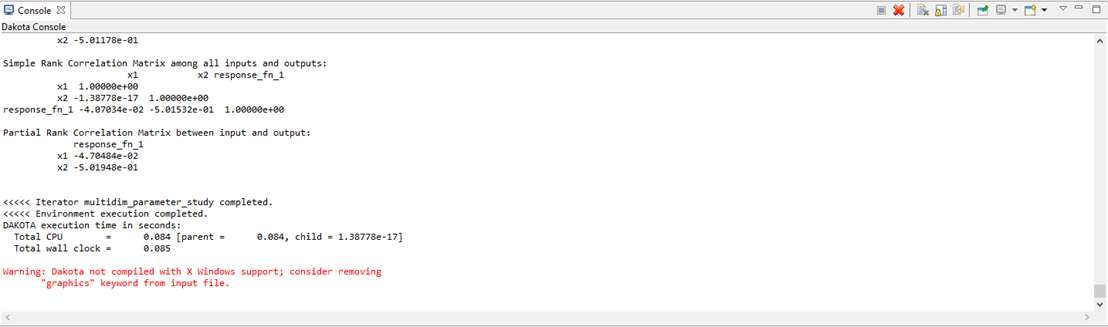
There are some actions available in the Console view that you should be aware of:

From left to right:
Terminate Attempts to stop Dakota from running further. This icon will be grayed out if Dakota is not running.
Remove Console Close the console view. You can always bring the console back from the list of views (Window > Show View > Other… then select General > Console).
Clear Console Rather than closing the whole console, this action simply clears all of the text and leaves the console open.
Scroll Lock Toggle scroll lock on the console.
Word Wrap Toggle word wrap for the console.
Pin Console Pins the console to the front. If you have multiple consoles open, pinning keeps the current one in focus.
Display Selected Console Allows you to switch between multiple open consoles.
New Console View Opens a new console.

