categoricalBarCharts
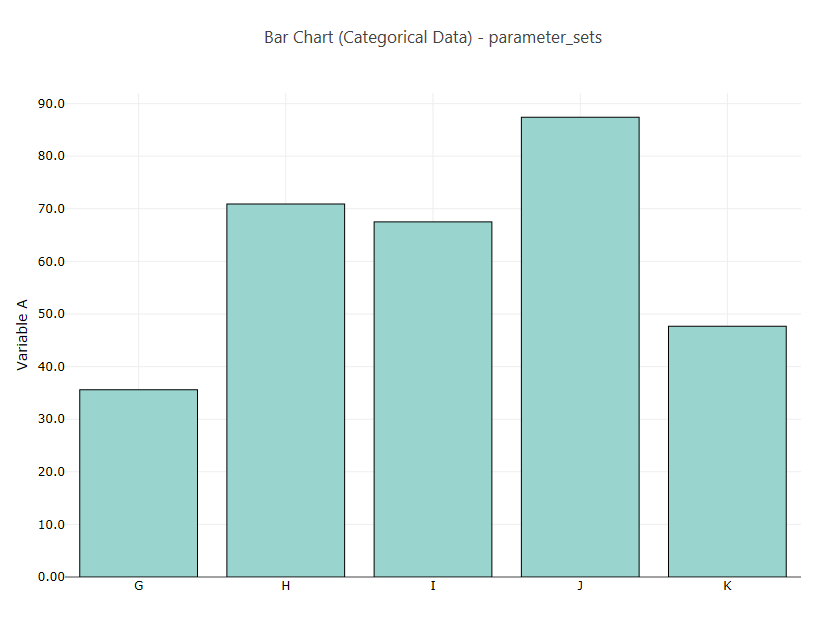
Fig. 138 Example categorical bar charts
Description
Given a Dakota-generated HDF5 file containing one or more discrete state sets, this node allows you to use Chartreuse to plot that discrete state set data as a set of bar charts. One plot file will be created per discrete state variable.
Notes
This node is specifically tailored to pull data from Dakota-generated HDF files. It will not work with other types of Dakota output files, nor will it work with arbitrary HDF databases.
This node is solely responsible for writing the plot files to disk. It is not necessary to use file nodes in your workflow to save the plots.
After generating and saving the plot file(s), you are free to further modify the plot using the “Chartreuse > Edit plot” context menu option.
Properties
method: The Dakota method ID used to locate the correct discrete state set variables. If the Dakota study only contained one method block, this field can be left blank.
xAxisLabel: Provide a custom label for the horizontal axis of your bar chart.
yAxisLabel: Provide a custom label for the vertical axis of your bar chart.
outputFilePrefix: Use this field to apply a common prefix to each generated plot file. This can help to prevent unintentional overwriting of plot data if the workflow is run multiple times.
Input Ports
hdfFile: the Dakota-generated HDF input file.
dataFilter: a filter data structure that allows you to filter which variables and responses that will be plotted in the bar charts. See the “BlackBox > dataFilter” node.
Output Ports
None.

