Editing Dakota Input Files in the Project Explorer tree
A Dakota input file can be expanded in the Project Explorer view’s tree to reveal its content hierarchically:
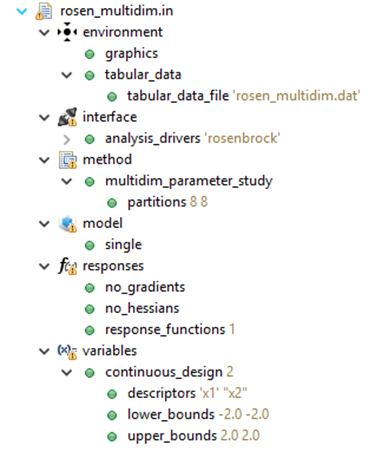
A Dakota input file can be expanded in the Project Explorer view’s tree to reveal its content hierarchically:
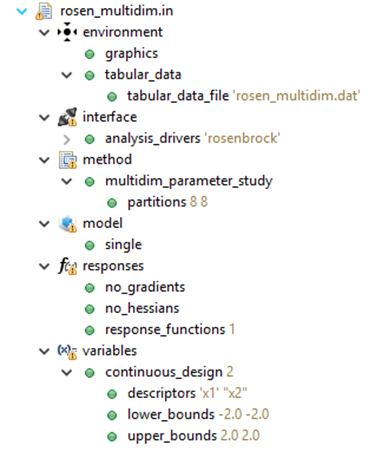
© 2022 National Technology and Engineering Solutions of Sandia, LLC. | Questions & Comments | Privacy & Security
Sandia National Laboratories is a multimission laboratory managed and operated by National Technology and Engineering Solutions of Sandia, LLC., a wholly owned subsidiary of Honeywell International, Inc., for the U.S. Department of Energy’s National Nuclear Security Administration under contract DE-NA-0003525.